
This is a demo store. No orders will be fulfilled.
Subscription orders can be cancelled at anytime. Free delivery on all subsequent subscription orders. Find out more about subscriptions.
They’re easy and fuss free
Your products are automatically sent to you
You save up to 10% when you sign up for a subscription
You can cancel at any time

Thanks for buying a Tommee Tippee In-Bra Wearable Electric Breast Pump.
With all the performance you’d expect from a regular electric breast pump, our wearable design fits comfortably in your bra so you can go about your day with total freedom.
This page is here to help you get to grips with your new pump, and to answer any questions you may have.
Quick Connection Guide
If you can’t wait to get started with your new pump, here’s a handy guide to help you get the most out of it. Please download the Tommee Tippee app which is available on android and iOS app store.
Thanks for buying a Tommee Tippee In-Bra Wearable Electric Breast Pump.
With all the performance you’d expect from a regular electric breast pump, our wearable design fits comfortably in your bra so you can go about your day with total freedom.
This page is here to help you get to grips with your new pump, and to answer any questions you may have.
Quick Connection Guide
If you can’t wait to get started with your new pump, here’s a handy guide to help you get the most out of it. Please download the Tommee Tippee app which is available on android and iOS app store.
Once you’ve downloaded the Tommee Tippee app and registered your account, pairing is simple. Please note that you'll need to pair each pump separately.
Follow the below instructions to pair the device…
Press the power button on the top of the pump.
The pump should appear as a pop up on your app home screen, allowing you to pair with the tap of a button. If no pop up appears, you just need to press the plus symbol (+) in the top right corner and select the pump. Your phone will search for the pump and pair it. Once paired, the pump is ready to use.
Your pump can also be used offline. Simply press the power button and use the left and right buttons to adjust intensity. In offline mode, the power button shows solid white.
We’re here to help get you started on your pumping journey. Use this link to set up a personalised 1-2-1 session with our experiences Customer Service team who can help guide you through product set up and answer any questions you may have.
Parts Guide
Your Tommee Tippee wearable breast pump comes with everything you need to prepare, pump, feed and store milk.
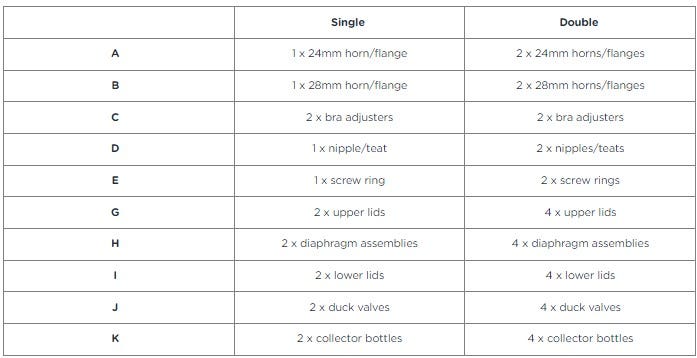
If you’d like to order alternative horn sizes or replace any parts free of charge, please click here.
Your pump arrives assembled. Please disassemble, clean and sterilise before first use. See the next section for cleaning and sterilising instructions.
To assemble…
Before using your pump for the first time, we recommend a full charge using the cable and plug provided.
It’s important to fully charge your pump when the battery is low (indicated by a red light). When charging the pump, wait for the battery light to turn green. This indicates that the pump is fully charged and ready to use.
Turning on your pump(s)
Once fully assembled, press the power button to turn the pump on.
Starting your session
Once the pump is turned on and in position, press play/pause to start pumping.
If you need to pause pumping at any point, press play/ pause.
For a more discreet and convenient user experience, you can use your Tommee Tippee app to start and pause your pumping session.
Choosing your intensity and mode
Your wearable breast pump has two modes – massage and expression. We know every parent, and every day, are different so, in the app, you can move between modes with the tap of a button at any point during your session.
Some prefer to alternate, others find one mode setting that works for them and stick with it.
Massage mode – Also known as stimulation mode, this mode uses a higher frequency, lower intensity suction which mimics how your baby first stimulates the breast to encourage milk flow.
Expression mode – This mode uses slower sucks to draw your milk out and into the collector bottles effectively. In expression mode, there are eight intensity settings. Choose a level that's comfortable for you. Remember this may well change per session and even from one breast to the other, and a higher intensity setting does not always mean a higher volume of milk. Your comfort is more important.
Automatic functions
Automatic pause – Your wearable breast pump will automatically pause when the collector bottle is full. If you want to continue to pump, you will need to submit the session, so it's registered in the analysis page in your app before you empty the collector and start a new session.
Session duration – As a safety feature, we’ve also limited each session duration to 30 minutes, at the end of which the pump will pause and you will be unable to restart. If you do want to continue, you will need to start a new session.
Leak protection – The pump will also pause if you lean too far over to reduce the risk of leaking. This is unlikely to occur in general use but if it does, simply sit/stand up straight and resume pumping.
Lights – The lights on the pump (nipple alignment spotlight and button lights) will automatically turn off after one minute during use for discretion, but you can press any button to re-illuminate the light.
Once you've finished your session…
To make it even easier to feed your baby the breast milk you’ve expressed, your pump's milk collector bottle is compatible with our nipples/teats, so you can use it just like a regular bottle.
To do this, assemble the nipple/teat to the screw ring, attach to the milk collector, and you’re ready to feed!
To store your breast milk for later, remove the collector bottle sub-assembly from the pump and put in the fridge or freezer as preferred. If freezing, ensure the bottle isn’t over-filled and does not exceed the maximum capacity (5 fl oz).
Alternatively, store your breastmilk in line with healthcare guidelines.
We know that in order to get the most from your pump, comfort and fit are really important. Your Tommee Tippee In-Bra Wearable pump comes with unique features that're designed to help.
ConstantComfort™ Technology
Our smart ConstantComfort™ technology is specially designed to mimic your baby’s natural suckling motion and holds your pump(s) securely in place for an effective, yet gentle pumping experience.
Intensity and mode
Once your pump is aligned, fits well and is comfortable to wear, the only thing left is to choose your preferred settings. We offer two modes, massage, and expression.
In the app, you can switch between massage and expression mode whenever you like, because every person and every session is different.
Horn/flange sizing
Aligning your nipple
Correct nipple alignment is a key factor in breast milk expression, much like a deep latch when breastfeeding. To help, your new Tommee Tippee pump includes a unique nipple alignment guiding light that makes it easy to align your nipple, even in low-light.
The nipple alignment guide is a red light that projects out of the horn and onto your breast when you first turn on the pump. This light helps you guide your nipple into the centre of the horn which we know is important for both comfort and output.
To use the nipple alignment light…
Bra strap adjusters
Another important consideration is the fit of your pump in your bra. Too much compression can feel uncomfortable, too little can feel insecure. We’ve included bra adjusters in your pack just in case you need them. Hook them on to your nursing bra to extend the cup.
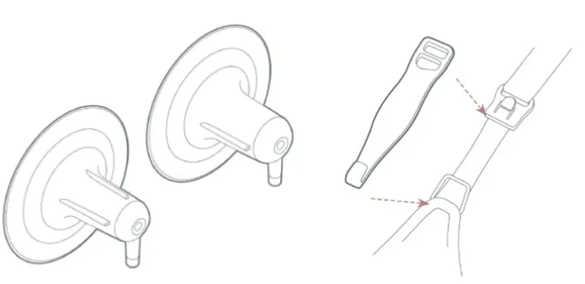
Cleaning and sterilising your In-Bra Wearable Electric Breast Pump(s)
Your wearable breast pump must be cleaned and sterilised before every use.
Always disassemble components before cleaning or sterilising.
The pump body (F) should not be washed or sterilised. It contains electronics that must be kept dry. Instead, please use a clean, damp cloth to wipe it as and when required.
All the parts intended for washing can go in top rack of dishwasher and can be sterilised using microwave, steam, UV or rolling boil sterilisation. See the table and diagrams below.
There are lots of reasons why your milk production fluctuates over time but if you know you’re getting less than “normal” there are a few things to try.
Amend paragraph to: Comfort is key for successful expression. We recommend measuring your nipples before use. Our instruction manual includes two semi-circles along the edge to help you measure. If your nipple is 20mm or smaller, you can order a new sizing bundle free of charge here.
Comfort is key for successful expression. Use the nipple alignment light, particularly in low light, to ensure your nipple is placed in the centre of the horn before expressing.
If a session lasts for 1 minute or less, the readings default to zero and the data is not added to your insights page. This is to prevent the accidental adding of incomplete session data.
The accuracy of the milk measurement in the app can be affected by a well-lit or shiny white surface. We recommend using the milk collector bottle markings for an accurate measure of milk collected.
The accuracy of the milk measurement in the app can be affected by a well-lit or shiny white surface. We recommend using the milk collector bottle markings for an accurate measure of milk collected.
If the sensor has any milk residue on it, this can interrupt the measurement of milk level. Use a damp cloth to wipe the black lens on the underside of the pump body to ensure it's clean.
If the lower lid (part I) has any milk residue or deep scratches on it, that can interrupt the measurement of milk level. Use a damp cloth to wipe the surface or replace the lower lid with one of the spares.
The pump uses a sensor to estimate the amount of milk in the collector bottle. This can be affected by several things like milk consistency (foremilk vs. hindmilk), movement, angle of use and sensor interference. Ensure the small black sensor is free of debris and sit/stand upright and stationary at the end of your session for best results.
The pump uses Bluetooth to pair to your phone. Download the Tommee Tippee app, register an account and login in. Turn on the pump and then press and hold the power button until the LED light flashes blue. You will see a pop-up appear in the Tommee Tippee app and can then add the pump. Please note you will need to do this for each pump if you have bought a pair.
No you don’t, but we recommend that you do to get the most out of your pump. Your pump can also be used offline. Simply press the power button and use the left and right buttons to adjust intensity. In offline mode, the power button shows solid white.
The Tommee Tippee In-Bra pump is smart which means it can evolve over time, even after you’ve purchased it. Where it results in a better experience for the consumer, we will update the app periodically. It’s important that you keep the app up to date, so you have access to the latest features.
In the app, you will receive a notification if there is an update available, so we recommend keeping the app downloaded on your phone.
Your Tommee Tippee app has two sections…
There are two valves in the milk collector bottle assembly. They can be a little sticky if not properly cleaned so we recommend pinching them to ensure they can open prior to assembly. The other thing to ensure is that the collector bottle is inserted firmly in the bottom of the pump. Finally, try charging your pump fully to see if that resolves the problem.
Ensure that all parts are thoroughly cleaned, sterilised and free of milk residue before each use. This is particularly important for the diaphragm assembly (part H) and duckbill valve (part J).
Your pack comes with spare parts so the entire collector bottle assembly can be stored upright in the fridge or freezer until you are ready to feed with it. If you have a compatible hood or storage lid this can be used.
Your pack comes with spare parts so the entire collector bottle assembly can be stored upright in the fridge or freezer until you are ready to feed with it. If you have a compatible hood or storage lid this can be used.
Simply remove the diaphragm and lid assembly from the top of the collector bottle, assemble the nipple / teat and screw ring and screw in place.
No, the collector is only compatible with CTN teats. You can transfer your breast milk from the collector into an AAC bottle for feeding.
The collector is only compatible with Tommee Tippee CTN screw rings and teats.
For best results, remove the pump from your breast with it tilted forward when you press "save" to pull through any remaining milk into the collector bottle.
To more accurately mimic breastfeeding, our Constant ComfortTM suction includes a pause every few "sucks". This helps with comfort and is more effective at expressing milk.
Massage mode is only available through the app. Offline, you can choose between intensity settings 1-8 in expression mode.
This will happen if your collector is full or after 30 minutes of use. After 30 minutes you’ll need to start a new pumping session, either with your existing collector or another. The pump can also pause if you lean too far over, simply straighten or stand and resume pumping.
The lights automatically turn off after 1 minute of use for discretion. Press any button to reilluminate the lights.
This product is covered by our exclusive two-year warranty when you buy directly from us! For full terms and conditions, please click here.
Any defect due to faulty materials or workmanship which occurs while the Product is covered by this Guarantee.
This Guarantee does not cover wilful damage, negligence or minor cosmetic damage caused by fair wear and tear.
This Guarantee covers Products for two years from the date of purchase.
We will keep a record of when you purchased your Product in your Tommee Tippee account, there is no need to register.
If you have purchased any Tommee Tippee items from another retailer, online or in-store, you should address any issues you have to that retailer or website in the first instance. Your statutory rights are against the retailer that sold you the Product.
This Guarantee only covers Products for two years from the date of purchase. Do not worry if a defect occurs after this time, we still want to help, so please contact us in the same way you would if you were making a claim.
